iPhone 2.2でJailbreak
iPhone 3Gをバージョン2.2に普通にアップデートしてしまうと、通信関係のファームウェア(baseband software)もアップデートされてしまい、SIMアンロックが遠のいてしまうようです。PwnageTool 2.2を使ってカスタムファームを作った上で、2.2化しましょう(QuickPwnもダメ)。
一応カスタムファームを作成して復元中なので、まだなんとも言えないのですが。とりあえず、Golden Ruleとして
GOLDEN RULE: If you have a 3G iPhone and want potential soft unlock in the near future do NOT use QuickPwn, and do not use the official ipsw or the iTunes update process without using PwnageTool.
黄金律:iPhone 3Gをもっていて近い将来に可能であると考えられるソフトアンロックをしたいのなら、QuickPwnは使ってはダメ!そしてオフィシャルのipswもダメだし、Pwnage Toolを使わずにiTunesでアップデートするのもダメ!
という大前提。そして、詳細な説明として
Locked iPhone 3G – Preserve Baseband
This applies if you have a locked iPhone 3G and you wish to update to 2.2 but preserve the iPhone’s current baseband software. Preserving the baseband will give you the maximum chance for any upcoming software unlock. To upgrade your phone to 2.2 and preserve the state of the baseband you need to create a custom .ipsw with PwnageTool. This custom .ipsw will not contain the baseband update but of course will still allow all the cool new stuff from 2.2.
There are plenty of tutorials about this process on the web, but PwnageTool contains intuitive graphics and easy to follow prompts that should have you up and running in no time at all.
ロックされた(SIMフリーでない)iPHone 3GでBasebandの現状ファームを保護したい場合
ロックされたiPhone 3Gを持っていて2.2にアップデートしたいけど現状のbasebandファームのままにしておきたい場合はこの方法を選択。basebandを保護しておくと、来るべきソフトウェアアンロックへの最大限の可能性をキープできる。2.2にアップグレードしつつ、basebandの状態を維持するためにはカスタム.ipswをPwnageToolで作る必要があります。このカスタム.ipswはbasebandアップデートは含まないけど、もちろん2.2から導入されるクールな機能すべてが含まれています。
ということです。海外で現地SIMを使いたいとお考えの方はご注意ください。そんなことはまあ当分ないな、って方はごく普通にやってもOK。
このブログで関連すると思われる他の投稿
- PREV
- OSXでfriio動画を編集(覚え書き)
- NEXT
- Karajan 音感トレーニングアプリ